Chairperson Instructions
Materials from the participants (biographies and copies of slides) will be available online (check with Marty Foltyn for access to them).
We will handle your registration.
SESSION STRUCTURE
We suggest the following session structure:
- Make a brief opening statement describing the session (less than five minutes), and briefly introduce yourself. This will also allow time for attendees to find seats.
- Introduce each speaker, giving his or her name, title, and affiliation and a brief description of his duties or qualifications. We will send you this information for most participants, but get additions or replacements to write it down for you. Get a phonetic spelling of their names if necessary.
- If you are chairing a panel, introduce all the panelists at the start of the session. If you are chairing a paper session, introduce each speaker before their paper is presented. As brief introductions are generally fully effective and appreciated by the audience, pare down any lengthy introductions to no more than around 30 seconds.
- For panel sessions, give each panelist 5 minutes to present his or her position. Postpone questions and answers until everyone is done. For paper sessions, give each presenter a specified number of minutes for the presentation (depends on session length and number of speakers) and about 3 minutes for questions and answers.
- Use breaks to allow late entrants a chance to find seats.
- Be sure to tell everyone to turn off their cellphones (or at least set them to vibrate) before the session starts.
AUDIOVISUAL EQUIPMENT
FMS will provide a projector, a podium, and a wireless microphone. A roving person will be available to help with the equipment. FMS does not provide laptops, so the Session Chair or someone they designate should bring a laptop with the presentations loaded to connect with the equipment. Work with your Track Organizer to access the presentations in the FMS cloud portal.
QUESTIONS AND ANSWERS
As chairperson, you are in charge. Do not allow questions or answers to exceed two minutes. Ask overzealous people to expand on their thoughts privately. Do not allow anyone to dominate the time. In a panel session, watch that all members get a chance to participate.
Be sure everyone can hear the questions. Be particularly careful with questioners near the front of the room, since they are completely inaudible to those behind them. Repeat questions if necessary. Don’t worry about having every panelist answer each question. Focus only on those who want to contribute. Force the issue only if a panelist hasn’t participated at all.
We suggest you make up 3 questions as starting points and as a fallback position in case the audience has little to contribute. We also suggest you ask each panelist to make up a question and send it to you. This will give you questions of known relevance and will help bridge dry spells.
TIME LIMITS
Enforce the time limits as strictly as possible. Warn speakers when they are within a minute of using their allotted time. A hand signal or a paper sign will do the job. Allow them about two minutes leeway before interrupting them and noting that time has expired. Be diplomatic but firm. Also warn participants near the end of a question and answer period. Indicate that the next question will be the last one. Give a little leeway if someone has been waiting a long time. Again, be diplomatic but firm.
When in doubt, always take another question or allow the speaker more time. Err on the side of generosity, but not too much.
RESPONSIBILITIES
Contact each participant about a week before the session to be sure that he or she will attend. If there is a problem, ask the person to suggest a replacement.
Try to be at the session room at least 15 minutes before the scheduled starting time. Check whether all required facilities are present, such as chairs, audiovisual equipment, and water. Contact the hotel staff, the FMS Program Chair, or FMS Program Manager if anything is missing. Introduce yourself to each participant.